You’re a business owner looking to save a bit of time and money from hiring external designers and writers and would rather just do it yourself. Sound familiar? This is where the Envato Grammarly Canva Package comes in handy. It provides a comprehensive solution for those looking to enhance their marketing efforts without breaking the bank. This package integrates the power of Envato, Grammarly, and Canva, offering everything from creative assets to polished writing and stunning visual content.
Table of Contents
Introduction to the Envato Grammarly Canva Package
Envato, Grammarly, and Canva are three distinct tools that cater to different aspects of creative and professional work. While they are not bundled together in a single package, they can be used in a complementary manner to enhance productivity and creativity. Here’s a brief overview of how each tool works and how they can be used together:
What is Envato?
Envato is a leading marketplace for creative assets and digital resources. It offers a vast library of templates, graphics, videos, audio files, fonts and more. With Envato, you can find high-quality assets for virtually any project, whether you need a website template, a logo design, or stock photos for your blog.
Benefits of Envato:
- Extensive Library: Access to millions of assets, ensuring you find exactly what you need.
- Quality and Variety: Professional-grade resources created by experienced designers and developers.
- Cost-Effective: Affordable subscription plans with unlimited downloads.

What is Grammarly?
Grammarly is a powerful writing assistant that helps you produce clear, mistake-free content. It checks for grammar, punctuation, style, and tone, ensuring your writing is polished and professional.
Benefits of Grammarly:
- Error-Free Content: Eliminates grammatical mistakes and typos.
- Enhanced Clarity: Improves the readability and clarity of your writing.
- Consistency in Tone: Maintains a consistent and appropriate tone across all your communications.
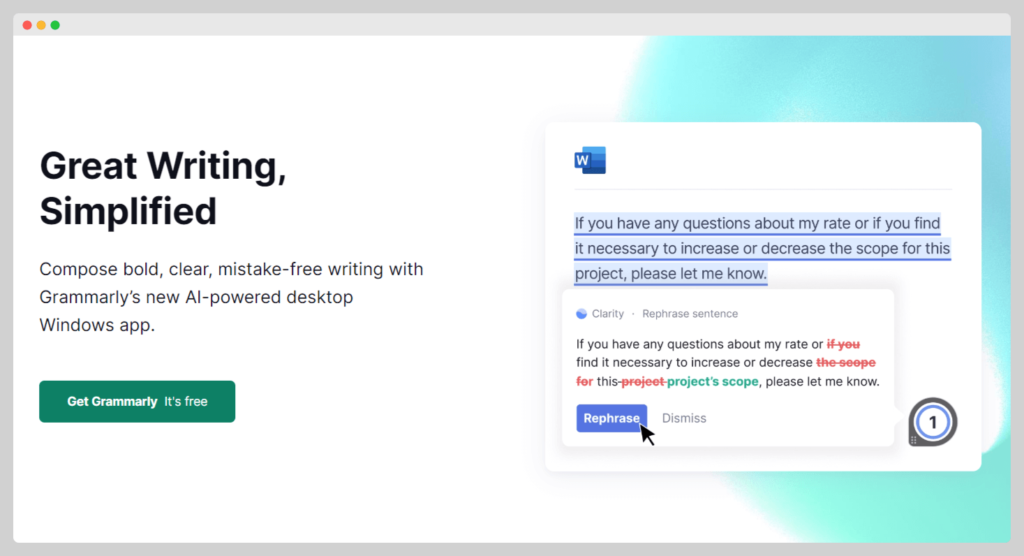
What is Canva?
Canva is a user-friendly design tool that enables anyone to create stunning visuals without any design experience. It offers a wide range of templates for social media posts, presentations, infographics, and more.
Benefits of Canva:
- Ease of Use: Intuitive drag-and-drop interface suitable for all skill levels.
- Professional Designs: Access to thousands of templates created by professional designers.
- Collaborative Tools: Enables team collaboration on design projects in real-time.
Read more: 3 Successful Small Businesses Using Canva
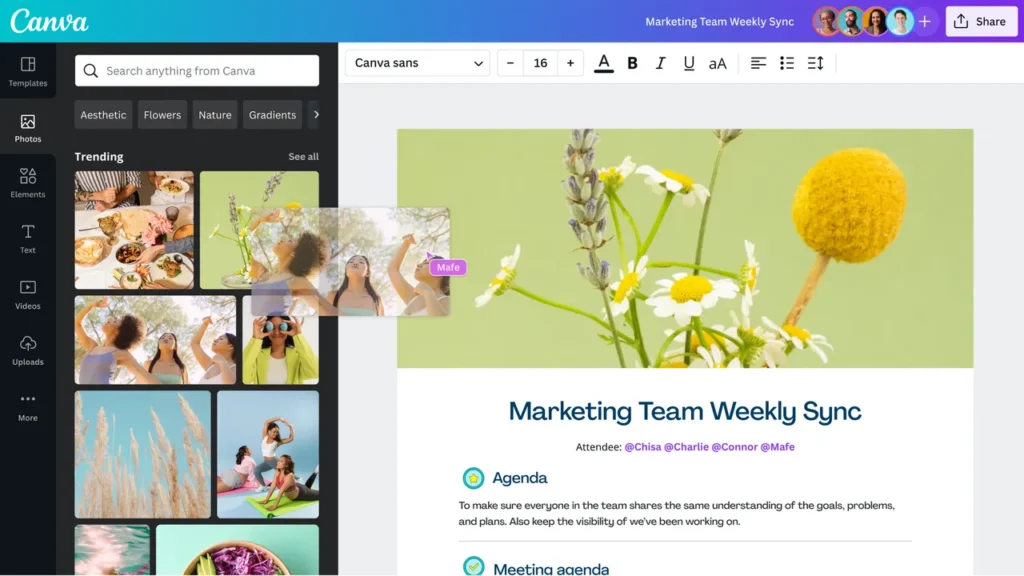
Using Envato, Grammarly, and Canva Together
- Creating Visual Content with Canva: Start by using Canva to design your visual content. You can create social media posts, blog graphics, presentations, and more using Canva’s templates and design tools.
- Enhancing Designs with Envato Elements: For more advanced or specific design needs, you can download additional assets from Envato Elements. These assets can include high-quality stock photos, custom illustrations, fonts, and templates that you can import into Canva to enhance your designs.
- Perfecting Written Content with Grammarly: Once your visual content is created, you can use Grammarly to check any accompanying text. Grammarly can help you ensure that your captions, descriptions, and other written elements are grammatically correct and effectively communicate your message.
Integration Possibilities
While there is no official bundled package or direct integration between Envato, Grammarly, and Canva, you can use them in tandem by manually incorporating their functionalities into your workflow. For instance, after downloading an asset from Envato, you can upload it to Canva. After designing, you can use Grammarly to proofread any text associated with your design.
Practical Example
- Design Creation: Use Canva to create a blog post header image.
- Asset Enhancement: Download a unique illustration from Envato Elements and import it into Canva to make your design stand out.
- Text Optimization: Write the blog post or social media caption and use Grammarly to check for any writing errors before publishing.
Pricing of the Envato Grammarly Canva Package
One of the key advantages of this package is its affordability. Here’s a breakdown of the costs:
- Envato Elements: Offers a subscription plan starting at $16.50 per month, which includes unlimited downloads. That’s a pretty sweet deal!
- Grammarly Premium: Available for $30 per month or $144 per year.
- Canva Pro: Priced at $12.95 per month when billed annually.
How to Get Started with an Envato Grammarly Canva Package
Starting with this package is straightforward:
- Subscribe to Envato Elements: Visit Envato’s website, choose your subscription plan, and start downloading creative assets.
- Sign Up for Grammarly: Create an account on Grammarly, choose your plan, and start refining your writing.
- Join Canva Pro: Sign up for Canva, explore the templates, and start designing.
Maximizing the Envato Grammarly Canva Package for Your Marketing
To get the most out of this package, here are some tips:
- Plan Your Content: Use Canva to create a content calendar and design engaging visuals.
- Polish Your Writing: Draft your content in Grammarly to ensure it is clear and error-free.
- Enhance with Envato: Incorporate high-quality assets from Envato into your designs and content.
Conclusion
If you’re looking to take your marketing to the next level then I’d strongly encourage you to invest in the Envato Grammarly Canva Package. While it may not yet be bundled into a single package (fingers crossed it’s coming soon!), by leveraging the strengths of Envato, Grammarly, and Canva, you can create professional, effective, and visually appealing content that stands out.




