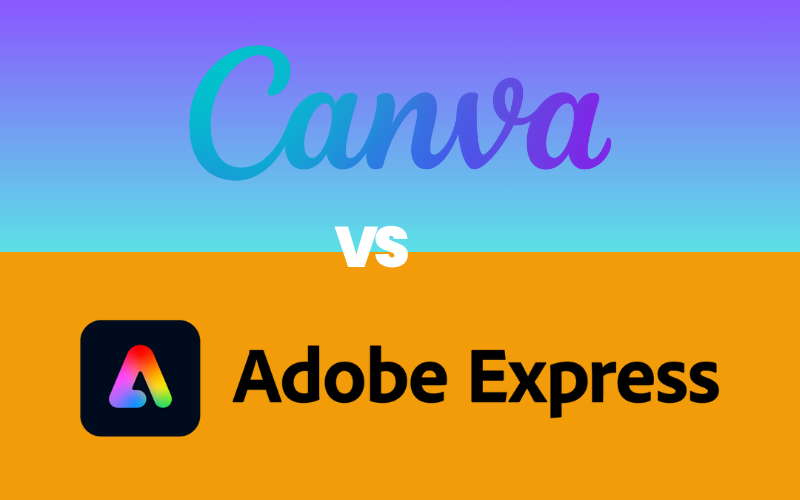Ah, Canva vs Adobe Express! Choosing between the two can be confusing, especially for those who aren’t familiar with graphic design. Both tools offer unique features and benefits that can help you create stunning visuals for your business. In this blog post, we’ll break down the differences between Canva and Adobe Express to help you make an informed decision.
Canva vs Adobe Express
Ease of Use
When it comes to ease of use, both Canva and Adobe Express are designed with beginners in mind. Canva offers a highly intuitive drag-and-drop interface that makes it easy to create designs without any prior experience. Adobe Express, while slightly more complex, also provides a user-friendly interface but with more advanced features that might require a bit of learning. Tutorials and customer support are readily available for both platforms, but Canva stands out for its simplicity, making it more suitable for small business owners who need to create designs quickly and efficiently.
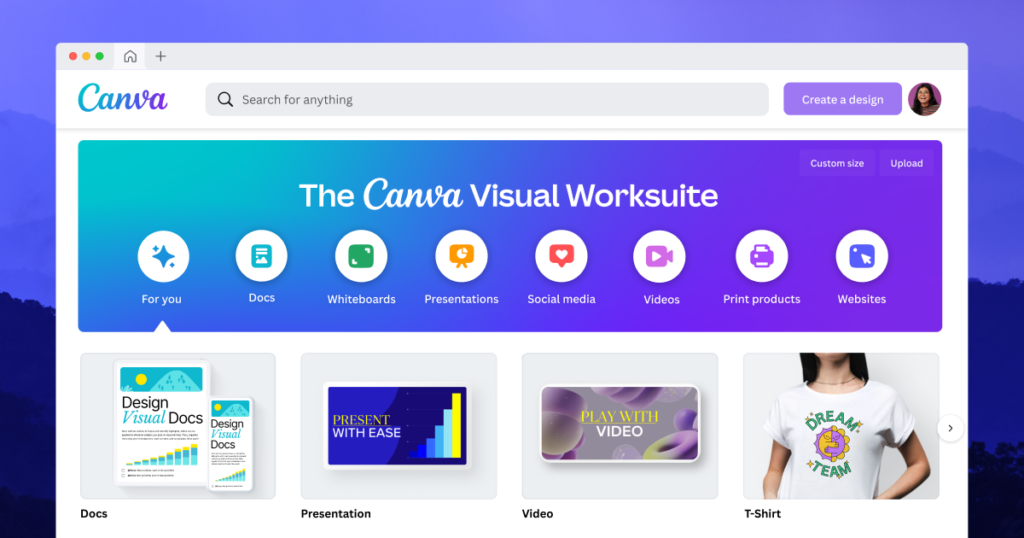
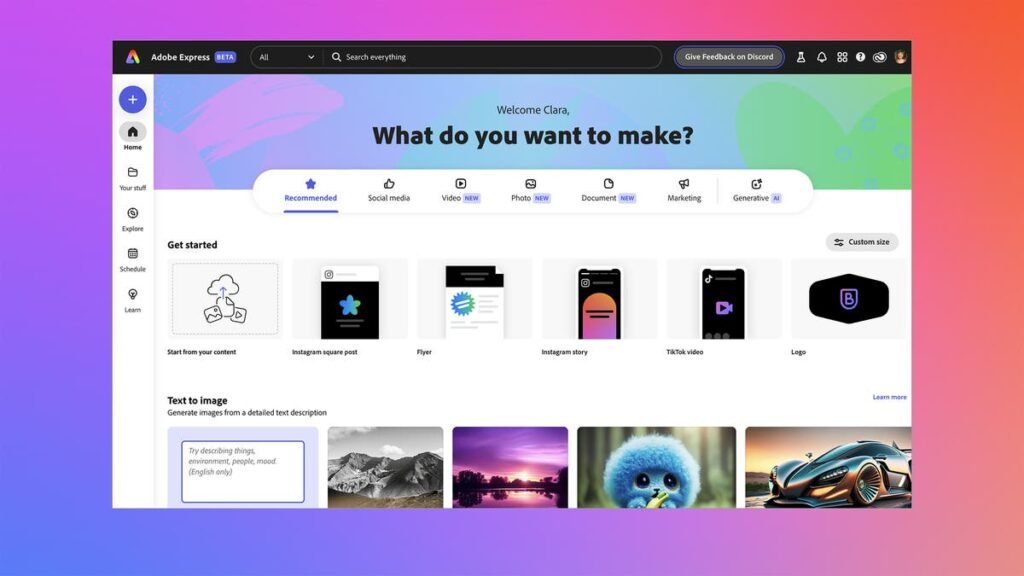
Templates and Design Elements
Canva boasts a vast library of templates and design elements, offering over 250,000 free templates for various purposes. Adobe Express also provides a wide range of templates, but its collection is not as extensive as Canva’s. Both platforms allow you to customize templates to fit your brand’s aesthetic. Canva’s strength lies in its variety and accessibility of design elements, making it a go-to choice for small business owners looking for quick, professional designs.
Features and Functionality
Canva vs Adobe Express in terms of features and functionality reveals a few key differences. Canva offers a robust set of tools, including photo editing, text overlays, and a vast library of elements. Adobe Express, on the other hand, integrates more advanced features like layer management and detailed photo adjustments. While Canva is perfect for straightforward, quick designs, Adobe Express is better suited for those who need more control over their design elements.
Integration with Other Tools
Both Canva and Adobe Express offer integrations with various tools, but they serve different purposes. Canva integrates seamlessly with social media platforms, email marketing tools, and cloud storage services, making it easy to share and collaborate. Adobe Express also offers integrations but shines with its compatibility with other Adobe products, which can be beneficial if you are already using tools like Photoshop or Illustrator. For small business owners, Canva’s integrations might offer more immediate benefits.
Pricing and Value for Money
Pricing is a significant factor for small business owners. Canva offers a free plan with access to a wide range of features and templates. Their Pro plan starts at $20AUD ($13.35USD) per month and unlocks additional features and assets. Adobe Express also offers a free plan, with the premium plan starting at $14.29AUD ($9.55USD) per month. While both tools provide good value, Canva’s extensive free offerings and straightforward pricing structure may be more appealing to budget-conscious business owners.


Customer Reviews and Feedback
Customer reviews provide valuable insights into the real-world performance of Canva and Adobe Express. Canva is frequently praised for its ease of use, extensive template library, and excellent customer support. Adobe Express receives commendations for its advanced features and integration with other Adobe tools, though some users mention a steeper learning curve. Overall, both tools have high satisfaction ratings, but Canva tends to be favored by those seeking quick and easy design solutions.
Canva: Pros and Cons
Pros:
- Ease of Use: Intuitive drag-and-drop interface perfect for beginners.
- Extensive Template Library: Over 250,000 free templates for various purposes.
- Rich Design Elements: Access to a vast array of icons, images, and fonts.
- Affordable Pricing: Generous free plan with affordable Pro plan at $12.95 per month.
- Seamless Integrations: Easily integrates with social media platforms, email marketing tools, and cloud storage services.
- Quick Performance: Generally faster loading times and more responsive.
Cons:
- Limited Advanced Features: Lacks some advanced design functionalities.
- Customization Limitations: May not offer as much control over design elements as more advanced tools.
- Dependency on Internet: Primarily web-based, which can be a drawback if internet connectivity is an issue.
Adobe Express: Pros and Cons
Pros:
- Advanced Features: Offers more control over design elements, including layer management and detailed photo adjustments.
- Adobe Ecosystem Integration: Seamlessly integrates with other Adobe products like Photoshop and Illustrator.
- Professional Quality: Produces high-quality, professional-grade designs.
- Customizability: Greater flexibility and precision in design customization.
- Value for Money: Competitive pricing with a premium plan at $9.99 per month.
Cons:
- Steeper Learning Curve: May require more time to learn, especially for beginners.
- Performance Issues: Can occasionally lag, particularly with complex designs.
- Smaller Template Library: Fewer template options compared to Canva.
- Less User-Friendly: Interface might be less intuitive for those new to graphic design.
Conclusion
Whether you’re leaning towards Canva or Adobe Express, the best choice depends on your specific needs. Canva is ideal for small business owners who need a simple, quick, and cost-effective design tool with a vast array of templates and elements. Adobe Express is better suited for those who require more advanced features and are willing to invest a bit more time in learning the tool. Ultimately, both platforms offer excellent value and can significantly enhance your business’s visual content.